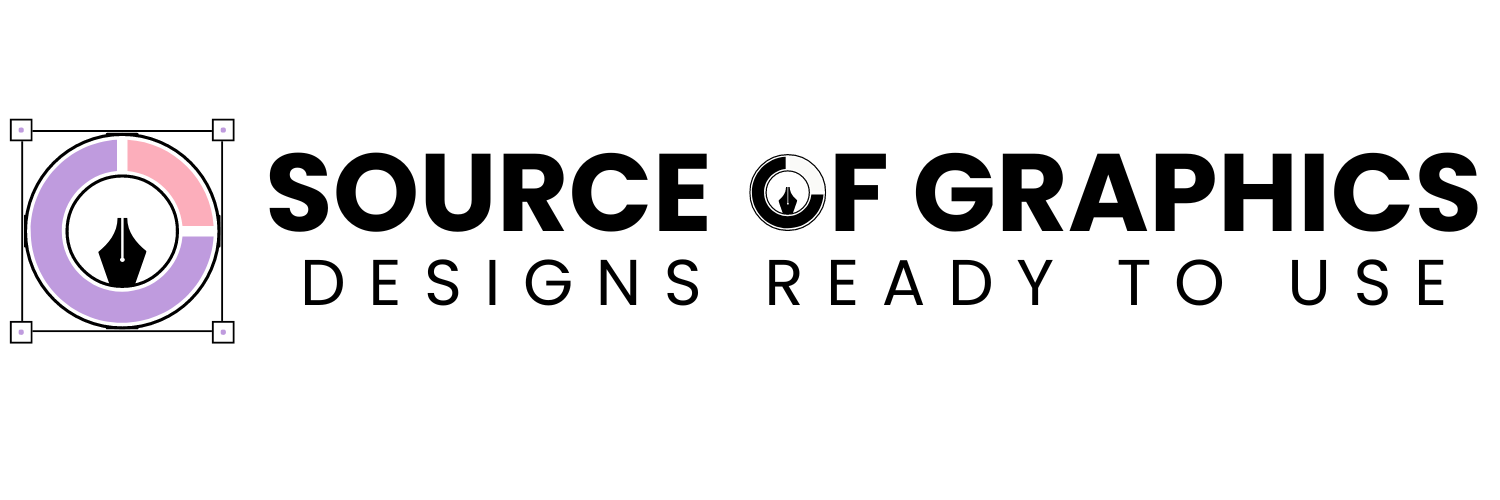In today’s fast-paced world, staying productive can be a challenge. Fortunately, there are countless digital tools designed to simplify our lives and help us work smarter, not harder. In this post, we’ll explore ten essential digital tools that can enhance your productivity and make everyday tasks more manageable.
1. Task Management App: Todoist
Why You Need It:
Todoist is a powerful task management app that helps you organize your to-do list, set deadlines, and prioritize tasks.
Getting Started:
- Create projects for different areas of your life (work, personal, etc.).
- Break down larger tasks into smaller, manageable subtasks.
- Use labels and filters to keep everything organized.
2. Note-Taking App: Evernote
Why You Need It:
Evernote is perfect for capturing ideas, taking notes during meetings, and organizing important information.
Getting Started:
- Create notebooks for different subjects or projects.
- Use tags to easily find notes later.
- Explore features like web clipping to save articles for reference.
3. Time Management Software: Toggl
Why You Need It:
Toggl is a simple time-tracking tool that helps you understand where your time goes and how to manage it better.
Getting Started:
- Start a timer for each task you work on.
- Review your reports weekly to identify areas for improvement.
- Set goals for how much time you want to spend on specific projects.
4. Communication Platform: Slack
Why You Need It:
Slack is a robust communication tool that facilitates team collaboration and real-time messaging.
Getting Started:
- Create channels for different projects or topics.
- Use direct messaging for quick conversations.
- Integrate apps like Google Drive for seamless file sharing.
5. File Storage Solution: Google Drive
Why You Need It:
Google Drive offers cloud storage, making it easy to access your files from anywhere.
Getting Started:
- Upload documents and organize them into folders.
- Share files with others using adjustable permission settings.
- Collaborate in real-time on Google Docs, Sheets, and Slides.
6. Calendar App: Google Calendar
Why You Need It:
Google Calendar helps you manage your schedule and stay on top of appointments and deadlines.
Getting Started:
- Create separate calendars for work and personal events.
- Set reminders for important tasks and meetings.
- Use color-coding to easily distinguish between different types of events.
7. Habit Tracking App: Habitica
Why You Need It:
Habitica turns habit tracking into a game, making it fun to build positive habits.
Getting Started:
- Create tasks and assign them to daily, weekly, or monthly goals.
- Earn rewards for completing tasks and achieving milestones.
- Join groups for added motivation and support.
8. Mind Mapping Software: MindMeister
Why You Need It:
MindMeister allows you to visually brainstorm and organize your thoughts.
Getting Started:
- Start with a central idea and branch out with related thoughts.
- Use colors and icons to enhance your map visually.
- Share your mind maps with others for collaboration.
9. Automation Tool: Zapier
Why You Need It:
Zapier automates repetitive tasks by connecting different apps and services.
Getting Started:
- Set up “Zaps” that automate workflows (e.g., saving email attachments to Google Drive).
- Explore pre-built Zaps for popular apps to get started quickly.
- Customize your Zaps to fit your specific needs.
10. Digital Wellbeing App: Forest
Why You Need It:
Forest encourages you to stay focused by planting virtual trees when you resist the urge to use your phone.
Getting Started:
- Set a timer for focused work sessions.
- Watch your forest grow as you stay productive.
- Use earned coins to plant real trees through partnerships with tree-planting organizations.
Conclusion
Incorporating these ten essential digital tools into your daily routine can significantly enhance your productivity and streamline your tasks. Experiment with them to find the best fit for your needs and watch your efficiency soar.
What tools do you use to stay productive? Share your favorites in the comments below!